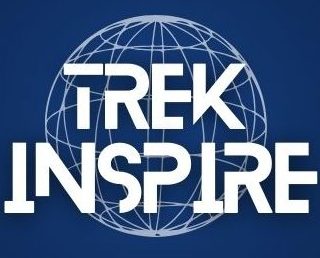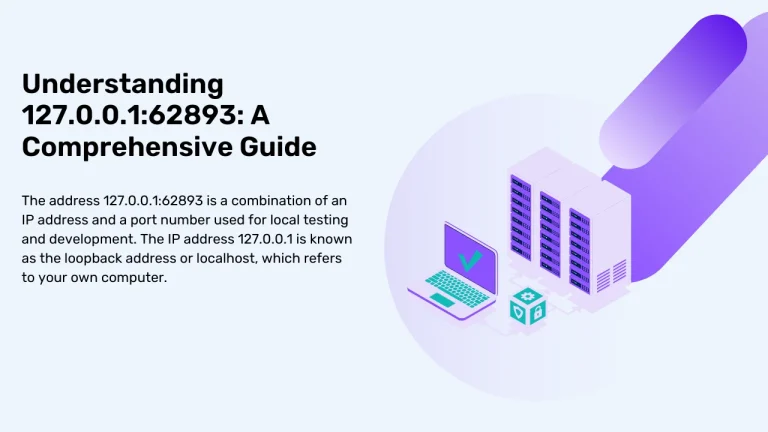Newest “Google Address Validation API” Questions
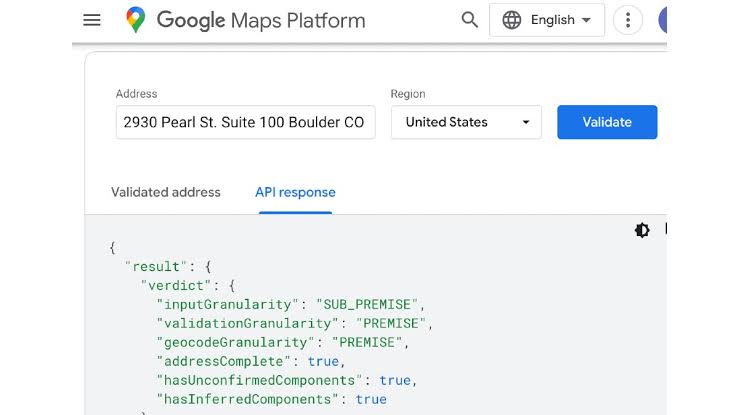
Address validation is critical for businesses that rely on accurate and efficient data entry for shipping, delivery, and customer service purposes. The Google Address Validation API and its counterpart, the autofill address API, are essential to ensure addresses are valid and standardized. This blog post delves into the newest questions and trends surrounding the “Google Address Validation API.”
Understanding the Google Address Validation API
The Google Address Validation API is a service provided by Google that helps developers validate and format addresses. This API can identify, correct, and standardize addresses, ensuring they are recognized by postal services worldwide. On the other hand, the autofill address API provides a user-friendly interface to automatically fill in address fields based on partial input, enhancing user experience and reducing errors.
Why is Address Validation Important?
Address validation is crucial for several reasons:
1. Accuracy in Deliveries: Ensuring that addresses are correct minimizes the risk of failed deliveries.
2. Customer Satisfaction: Validated addresses improve customer experience by reducing errors in shipping details.
3. Operational Efficiency: It reduces the manual effort needed to correct and verify addresses.
Newest Questions on Google Address Validation API
1. How Does the Google Address Validation API Handle International Addresses?
One of the most frequently asked questions is about the API’s capability to handle international addresses. The Google Address Validation API supports a wide range of countries, providing address formats specific to each country’s postal standards. This ensures that addresses are not only valid but also appropriately formatted for local postal services.
Example Use Case:
| pythonimport requests def validate_address(api_key, address): url = f”https://maps.googleapis.com/maps/api/addressvalidation/v1/validateAddress?key={api_key}” payload = {“address”: address} response = requests.post(url, json=payload) return response.json() address = { “street”: “1600 Amphitheatre Parkway”, “city”: “Mountain View”, “state”: “CA”, “postalCode”: “94043”, “country”: “USA”} api_key = “YOUR_API_KEY”validated_address = validate_address(api_key, address)print(validated_address) |
This code snippet demonstrates how to validate an address in the USA. The API returns a structured, validated address or suggestions for correction.
2. Can the Autofill Address API Be Customized for Specific Applications?
Another common question is whether the autofill address API can be customized. Developers often want to tailor the autofill feature to fit their application’s design and functionality needs. The good news is that Google provides extensive documentation and customization options. You can limit the suggestions to specific countries, types of addresses (e.g., residential or business), and even incorporate custom UI elements.
Example Customization:
| html<input id=”autocomplete” placeholder=”Enter your address” type=”text”></input> <script> function initAutocomplete() { var autocomplete = new google.maps.places.Autocomplete( document.getElementById(‘autocomplete’), {types: [‘geocode’], componentRestrictions: {‘country’: [‘us’, ‘ca’]}} ); autocomplete.setFields([‘address_components’, ‘formatted_address’]); }</script> <script src=”https://maps.googleapis.com/maps/api/js?key=YOUR_API_KEY&libraries=places&callback=initAutocomplete” async defer></script> |
This HTML and JavaScript code initializes the autofill address API with restrictions to the US and Canada, enhancing the user experience by providing relevant suggestions.
3. What Are the Best Practices for Implementing Address Validation API in E-commerce?
E-commerce businesses greatly benefit from integrating the Google Address Validation API. Ensuring accurate customer addresses leads to efficient shipping and better customer satisfaction. Best practices include:
– Real-time Validation: Validate addresses as users input them.
– Error Handling: Provide clear error messages and suggestions.
– User-Friendly Interface: Simplify the address input process with autofill features.
Example Integration:
| html<form id=”address-form”> <input type=”text” id=”street” placeholder=”Street Address”> <input type=”text” id=”city” placeholder=”City”> <input type=”text” id=”state” placeholder=”State”> <input type=”text” id=”postalCode” placeholder=”Postal Code”> <button type=”submit”>Validate Address</button></form> <script> document.getElementById(‘address-form’).addEventListener(‘submit’, function(event) { event.preventDefault(); var street = document.getElementById(‘street’).value; var city = document.getElementById(‘city’).value; var state = document.getElementById(‘state’).value; var postalCode = document.getElementById(‘postalCode’).value; fetch(`https://maps.googleapis.com/maps/api/addressvalidation/v1/validateAddress?key=YOUR_API_KEY`, { method: ‘POST’, headers: { ‘Content-Type’: ‘application/json’, }, body: JSON.stringify({ address: { street, city, state, postalCode, country: “USA” } }) }) .then(response => response.json()) .then(data => { console.log(data); // Handle the validated address data }); });</script> |
This integration example shows a simple form for address input and validation upon submission, providing real-time feedback to the user.
4. What Are the Limitations of Google Address Validation API?
While powerful, the Google Address Validation API has limitations. Understanding these can help developers decide when and how to use it effectively:
– Rate Limits: There are limits on the number of requests per day.
– Coverage Gaps: Some regions may have less comprehensive data.
– Cost: For high-volume usage, costs can add up, making it essential to manage and optimize API calls.
Conclusion
The Google Address Validation API and the autofill address API are indispensable tools for businesses that depend on accurate address data. Whether it’s improving the checkout process in e-commerce or ensuring accurate delivery information, these APIs provide robust solutions for address validation and autofill. By understanding their capabilities, customization options, and best practices, developers can leverage these tools to enhance user experience, operational efficiency, and customer satisfaction.
With the evolving landscape of APIs and address data management, staying updated with the newest questions and trends ensures that businesses can effectively implement and benefit from these technologies.