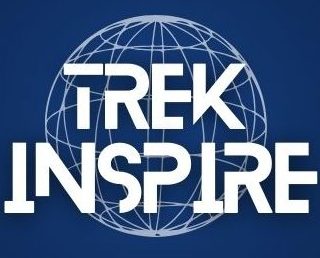Tips for Efficient Power BI Report Execution

Microsoft Power BI’s data analytics functions permit corporations to use smart visualisations and perform data-driven decision-making. As the use of Power BI reports increases, it is essential to make certain that they are executed efficiently.
In this blog, we’ll go over tips that will help you accelerate and optimise your Power BI report execution. Whether you’re a skilled analyst or beginning your Microsoft Power BI Training, these tips will help you maximise the capacity of your Power BI Reports.
Table of Contents
- What are Power BI Reports?
- Optimising Data Models for Faster Execution
- Using Indexing to Retrieve Data Quickly
- Improving Responsiveness through Optimal Query Design
- Using Aggregations Strategically
- Using Proper Visualisation Techniques
- Make the Most of Power BI Service
- Regular Maintenance and Updates
- Implementing Proper Security Measures
- Using Power BI Performance Analyser
- Using Power BI Composite Models
- Using Power BI Incremental Refresh
- Using Power BI Report Server for On-Premises Deployment
- Improving the Layout and Design of Power BI Reports
- Conclusion
What are Power BI Reports?
Before looking at Power BI report execution, it is necessary to understand how reports work. Power BI training helps users maximise the software’s potential. The reports generated by Power BI are more than just documents; they are dashboards that users can use to examine and analyse data easily. However, when working with big datasets, this dynamism requires optimisation to guarantee fast execution.
Optimising Data Models for Faster Execution
The effectiveness of Power BI reports is heavily dependent on how well data models are designed and optimised. Mastering data model construction and streamlining is an essential component of any Microsoft Power BI training program. You can speed up the execution of reports by using efficient data models. If you want your reports to be lean and agile, use star schemas, get rid of unnecessary relationships, and summarise data wherever you can.
Using Indexing to Retrieve Data Quickly
Indexing is crucial for speeding up data retrieval in Power BI reports. Power BI can get data faster if you use the proper indexes with your data sources. Learning the ins and outs of indexing in Microsoft Power BI can help you decide when and how to use this method. With a well-indexed dataset, query times can be reduced, resulting in faster report execution.
Improving Responsiveness through Optimal Query Design
A well-formulated query is crucial to the effective execution of Power BI reports. A poorly constructed query results in user annoyance and slow performance. Practice creating optimised DAX (Data Analysis Expressions) queries as part of your training. Use filters wisely, use query folding where possible, and avoid using computed columns unless required. Implementing these techniques improves the responsiveness and agility of the reporting process.
Using Aggregations Strategically
Power BI’s aggregations are a powerful tool for speeding up query performance. Learn how to use aggregations to pre-calculate and store summarised data. This will reduce the processing power required to run your reports, making them run faster and more efficiently.
Using Proper Visualisation Techniques
There is a strong correlation between data visualisation and report execution. Aesthetics and efficiency must be balanced, even though it’s tempting to create visually complex reports. While learning Microsoft Power BI, remember the importance of selecting the correct visuals for your data and avoiding unnecessary embellishments. A well-designed and simplified report will render it faster and is easier to use.
Make the Most of Power BI Service
Your Power BI training isn’t complete unless you learn how to use the Power BI Service. The service’s cloud-based features, such as report uploading, can improve overall performance. Using the Power BI service, your reports will run more smoothly because of features like automated data refresh, caching, and parallel loading.
Regular Maintenance and Updates
Improving the performance of Power BI report execution is an ongoing process that requires regular upgrades and maintenance. Reports should be optimised regularly, taking into account changes in data volume and user requirements. Microsoft’s upgrades let you maximise the potential of your Power BI reports with the latest features and improvements.
Implementing Proper Security Measures
Like any other data analytics platform, Power BI prioritises security. Make sure your reports follow strong security protocols. Protect sensitive data by implementing row-level security and controlling data access based on user roles. In addition to keeping your data safe, a secure Power BI environment can help make report execution easier and less risky.
Using Power BI Performance Analyser
One of Power BI’s lesser-known features is the Performance Analyser. This robust tool helps you pinpoint report bottlenecks and improvement opportunities. Make sure to familiarise yourself with the Performance Analyser to conduct thorough assessments of report performance. By identifying specific areas that need optimisation, you can optimise your reports for best execution.
Using Power BI Composite Models
The method you use to execute reports should change as your data ecosystem does. One versatile option is to use Power BI Composite Models, which make it easy to merge data from several sources. During your Microsoft Power BI course, you will learn about the possibilities of composite models and how they can improve performance. One way to optimise report execution according to unique requirements is to blend DirectQuery and Import modes. This way, you can strike a balance between using real-time data and cached results.
Using Power BI Incremental Refresh
Incremental Refresh allows you to refresh a segment of your data while maintaining precision. Learn the ins and outs of Incremental Refresh to improve how reports are executed. If you selectively refresh the data that has changed since the last update, your reports will always be up-to-date without adding additional computational overhead, greatly reducing refresh times.
Using Power BI Report Server for On-Premises Deployment
Power BI Report Server is a smart choice for companies that have strict data governance requirements or limited access to cloud services. As an extension of SQL Server Reporting Services (SSRS), it helps with the on-premises deployment of Power BI reports. Your Power BI training should cover all of the available deployment choices. Businesses that want to run reports quickly while keeping their data infrastructure under control can find a one-stop solution with Power BI Report Server.
Improving the Layout and Design of Power BI Reports
Your Power BI reports’ visual design and layout are crucial for fast report execution. While learning Microsoft Power BI, focus on the visual layout to create an easy-to-understand interface. Keep your report layout simple by removing unnecessary data and sensibly arranging information. Instead of using complex images, try using simpler ones and think about merging data to speed up rendering. Data analysis becomes effortless with an optimised report layout, which improves user experience and supports faster execution.
Conclusion
A comprehensive strategy is required for executing Power BI reports, including data model optimisation and using advanced capabilities such as Incremental Refresh and Composite Models. Mastering all the ins and outs of Microsoft Power BI will allow you to personalise your reports to your liking. When you combine these several approaches, you’re not just making reports; you’re directing your organisation toward a more efficient and responsive analytics environment.